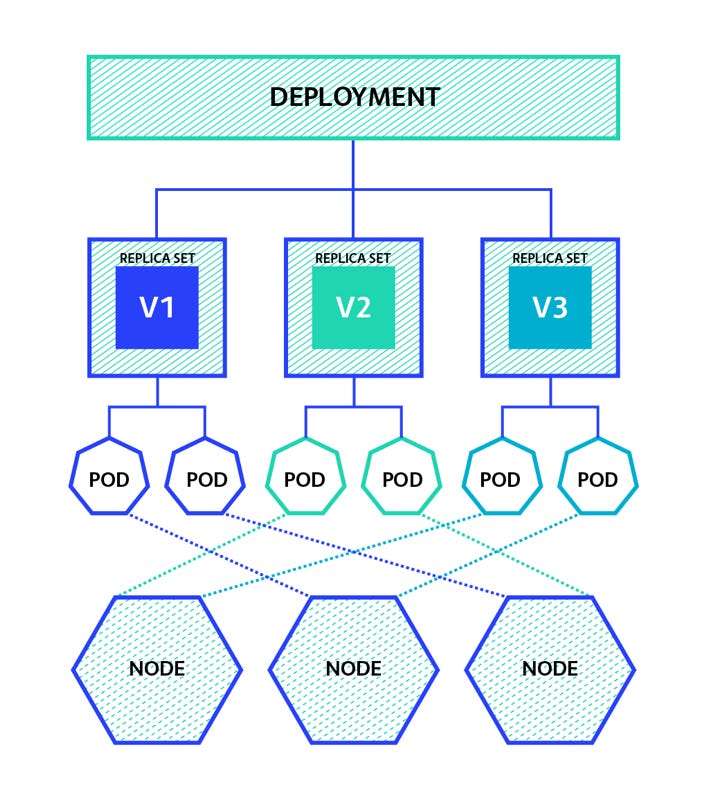[K8s] Deployments vs ReplicaSet
A `Deployment` is a higher abstraction that manages one or more `ReplicaSets` to provide a controlled rollout of a new version.
One of the differences between Deployments and ReplicaSet is changes made to container are not reflected once the ReplicaSet is created
Deployment resource makes it easier for updating your pods to a newer version.
Lets say you use ReplicaSet-A for controlling your pods, then You wish to update your pods to a newer version, now you should create Replicaset-B, scale down ReplicaSet-A and scale up ReplicaSet-B by one step repeatedly (This process is known as rolling update). Although this does the job, but it's not a good practice and it's better to let K8S do the job.
A Deployment resource does this automatically without any human interaction and increases the abstraction by one level.
When the image version is changed in the Deployment, a new ReplicaSet for this version will be created with initially zero replicas. Then it will be scaled to one replica, after that is running, the old ReplicaSet will be scaled down. (The number of newly created pods, the step size so to speak, can be tuned.)
Note: Deployment doesn't interact with pods directly, it just does rolling update using ReplicaSets.
For example: This is my replicaset.yaml
apiVersion: apps/v1
kind: ReplicaSet
metadata:
name: nginx-replicaset
spec:
selector:
matchLabels:
app: nginx
replicas: 5 # tells deployment to run 2 pods matching the template
template:
metadata:
labels:
app: nginx
spec:
containers:
- name: nginx
image: nginx:1.13.2
ports:
- containerPort: 80I will apply this replicaset using this command
kubectl apply -f replicaset.yaml
kubectl get pods
kubectl describe pod <<name_of_pod>>So from pod definition, we can observe that nginx is using 1.13.2. Now let's change image version to 1.14.2 in replicaset.yaml Again apply changes
kubectl apply -f replicaset.yaml
kubectl get pods
kubectl describe pod <<name_of_pod>>Now we don't see any changes in Pod and they are still using old image.
Now let us repeat the same with a Deployment (deployment.yaml)
apiVersion: apps/v1
kind: Deployment
metadata:
name: nginx-deployment
spec:
selector:
matchLabels:
app: nginx
replicas: 5 # tells deployment to run 2 pods matching the template
template:
metadata:
labels:
app: nginx
spec:
containers:
- name: nginx
image: nginx:1.13.2
ports:
- containerPort: 80I will apply this deployment using this command
kubectl apply -f deployment.yaml
kubectl get pods
kubectl describe pod <<name_of_pod>>Change the deployment.yaml file with some other version of nginx image
apiVersion: apps/v1
kind: Deployment
metadata:
name: nginx-deployment
spec:
selector:
matchLabels:
app: nginx
replicas: 5 # tells deployment to run 2 pods matching the template
template:
metadata:
labels:
app: nginx
spec:
containers:
- name: nginx
image: nginx:1.14.2
ports:
- containerPort: 80I will again apply this deployment using this command
kubectl apply -f deployment.yaml
kubectl get pods
kubectl describe pod <<name_of_pod>>Now we can see these pods and we can see updated image in the description of pod